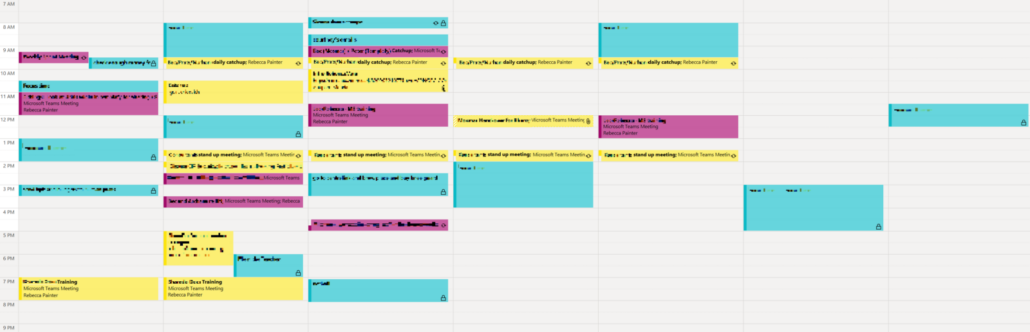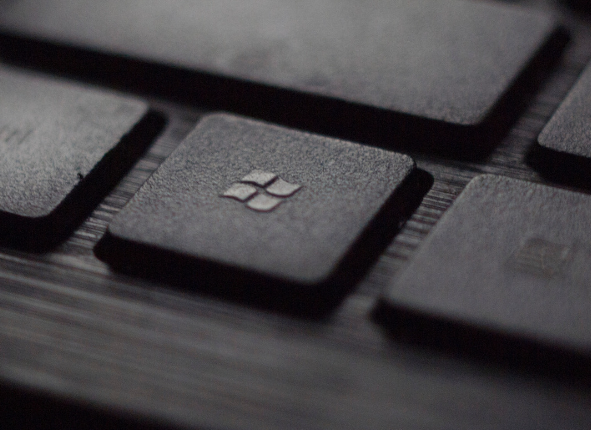In today’s digital age, technology plays a crucial role in the success of any business. Especially for law firms, technology can help streamline processes, improve productivity and enhance client satisfaction. Microsoft 365, formerly known as Office 365, is a well known, well used, cloud based and locally installed suite of tools that are used by businesses worldwide. As experts in Microsoft 365, particularly when used in law firms, we understand the importance of maximising the suite’s features. Here are some tips to ensure your law firm is getting the most out of your investment:
Use Microsoft Teams for efficient collaboration
Usage of Microsoft Teams since 2020 has exploded. If you weren’t aware of it before 2020, we bet you are now! Microsoft Teams is a collaboration platform that allows teams to work together on projects, share files, and communicate in real-time, both in house and externally. This can be particularly helpful for law firms as it ensures that everyone is on the same page and it eliminates the need for lengthy email chains. For our team, we love the informal nature of the chat, especially when working in a hybrid environment.
Maximise the power of Microsoft SharePoint
SharePoint is another powerful tool that can help law firms manage their documents more efficiently. By using SharePoint, you can create a centralised repository for all your documents and make them easily accessible to everyone in your firm. You can also set permissions to ensure that only authorised users can access certain documents. We use SharePoint to power our Snippets Clause Library which allows firms to quickly insert firm vetted clauses and templates into Word, Outlook etc. Read more here.
Deliver professional documents with Word & Outlook
Uniformity can be a challenge in firms of all sizes, with everyone having varying degrees of experience in document editing. Ensuring you maximise the editing and style capabilities that Word & Outlook provide is crucial to delivering professional looking documents. Need help with this? We offer a Style Suite solution. You can read more here.
Security
Microsoft 365 also offers compliance and security features that are especially important for law firms. These features include multi factor authentication, data loss prevention and encryption. With these features in place, law firms can have peace of mind knowing that their sensitive client data is protected.
Overall, Microsoft 365 offers law firms a range of tools that can help them be more productive, efficient, and secure. By leveraging these tools, law firms can provide their clients with the best possible experience. With its real-time collaboration and powerful security features, it’s clear why so many law firms prefer Microsoft 365 over other suites.
At Mosmar, we have been helping businesses for over 15 years optimise their processes to gain efficiency and better serve their clients. It is no secret we are big Microsoft fans! If you want to know how we can work together and help you maximise your software, please get in touch here. We would love to hear from you.
To head to the Microsoft website for more info, click here.