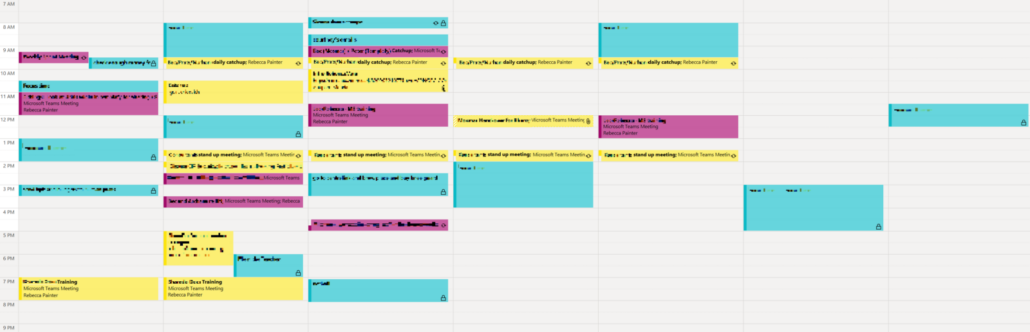If you’re a busy professional, mentor, parent, kids sports coach, part time chef – you’re no doubt as much a slave to your schedule as I am. This may seem unnecessary, but actually a clearly planned and written schedule makes the juggle of daily life and commitments actually easier.
Using a single calendar for all commitments avoids the need to layer many different calendars over the top of each other (eg work, personal, internal/external commitments) which sometimes aren’t shared and can cause scheduling conflicts, particularly internally at work. How is your colleague to know that you have a 5pm kids soccer match to umpire and you can’t make the meeting – unless of course, it’s in your calendar that they can see is blocked out.
And at a glance, how do I know where I’m spending my time?
Sometimes it’s the little changes that make a big impact, and for me it was introducing colour coding rules to my Outlook calendar. I took insight from this article https://www.howto-outlook.com/howto/color-code-with-conditional-formatting.htm, however the main categories I applied are:
- (Purple) Items where I’m the organiser and others are attending (a meeting I’ll be running/coordinating)
- (Yellow) Items where I’m not the organiser and I’m attending with others (someone else is running the meeting and coordinating the agenda)
- (Blue) Items where I’m the organiser and no one is attending (time for me focus on a particular task or a personal appointment)
This may not work for everyone but it has been a game changer for me and I thought it was worth sharing.