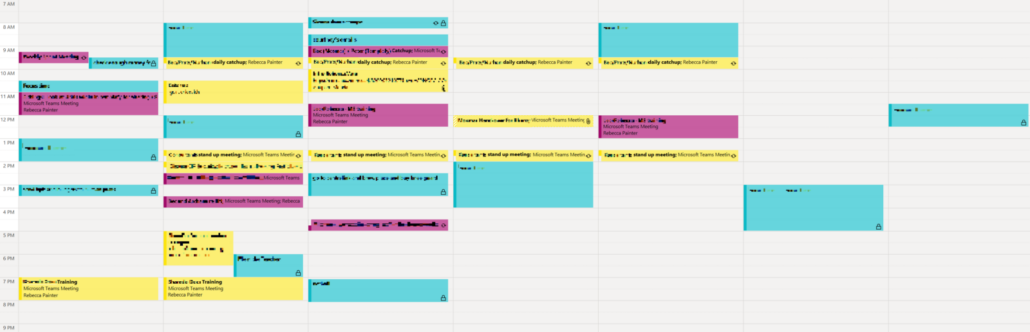The legal industry has forever been plagued by inefficiencies and reliance on (expensive) manual processes. However, with the constant advancement of technology and an increasing focus on innovation, automation is quickly becoming a game changer for law firms and legal professionals. Law firms are now leveraging advanced technologies such as artificial intelligence (AI), machine learning, and automation tools to deliver efficient, accurate, and cost-effective legal services. The benefits are usually obvious, but what are the risks?

The Risks:
While automation has its benefits in improving efficiency, reducing manual labour, and minimising human errors, it also brings with it certain risks that must be carefully assessed and addressed. Some examples of legal content that AI may introduce risk with:
- Engagement agreements
- Court documents
- (Final) advices
- “Next step” documents/emails to clients which contain dates and tasks often structured around SLAs
Loss of Personal Touch
While you may think of errors or security as number one risk, the potential impact to customer service is a big one. As more and more firms move to streamlined ways of working, at similar price points, customer service can be what sets your firm apart. As law firms increasingly adopt automated tools and software for tasks, there is a risk of losing the personal touch that is often associated with obtaining legal services. The close bond between clients and their lawyers plays a role in fostering trust and understanding which is needed to provide a high quality service. Automation could inadvertently damage this client relationship if not implemented thoughtfully.
Ethical Concerns
The ethics surrounding law practice remain an important aspect to consider when incorporating automated technologies. Some things to consider include: Can a machine demonstrate the same level of professional conduct as a human lawyer? (This is debatable!) Will automation enable or impede equal access to legal representation for all people? Could it fail to recognise underlying values crucial in legal decision-making processes?
Data Privacy and Security
Automated systems are reliant on vast amounts of sensitive client data to operate effectively. As a result, law firms leveraging these technologies run the risk of becoming prime targets for cyberattacks. Ensuring robust security measures are in place is essential to protect confidential client data from unauthorised access, potential leaks, or breaches.
The Benefits:

Enhanced Efficiency
Automation can streamline various repetitive and time-consuming tasks, such as document drafting, data entry, and data analysis. By automating these processes, legal practitioners can focus on more complex and meaningful tasks and achieve better, faster outcomes for their clients.
Cost Savings
An obvious one- Law firms that incorporate automation tools generally save both time and money. Less manual processing required means your people can spend more time on clients cases and more time bringing new business into firms.
Enhanced Customer Service
As law firms embrace digital transformation, they can offer faster turnaround times on client requests and better manage case loads. Clients benefit from faster responses to their legal needs while experiencing seamless interactions with their lawyers through various platforms.
In law firms, the use of such technology is a fine balance between value and risk. These solutions appear to offer value in terms of productivity and efficiency, but we should be careful these do not come at the risk of a firm’s status, an employee’s reputation, and most importantly their client’s businesses and livelihoods. At Mosmar, we think AI is exciting but it has a long way to go before it will gain our full confidence. We recommend not going “all in” with AI, and easing your way into automation using tried and tested software. Need help? Would love to partner with you to help you on your automation journey. Contact us here.